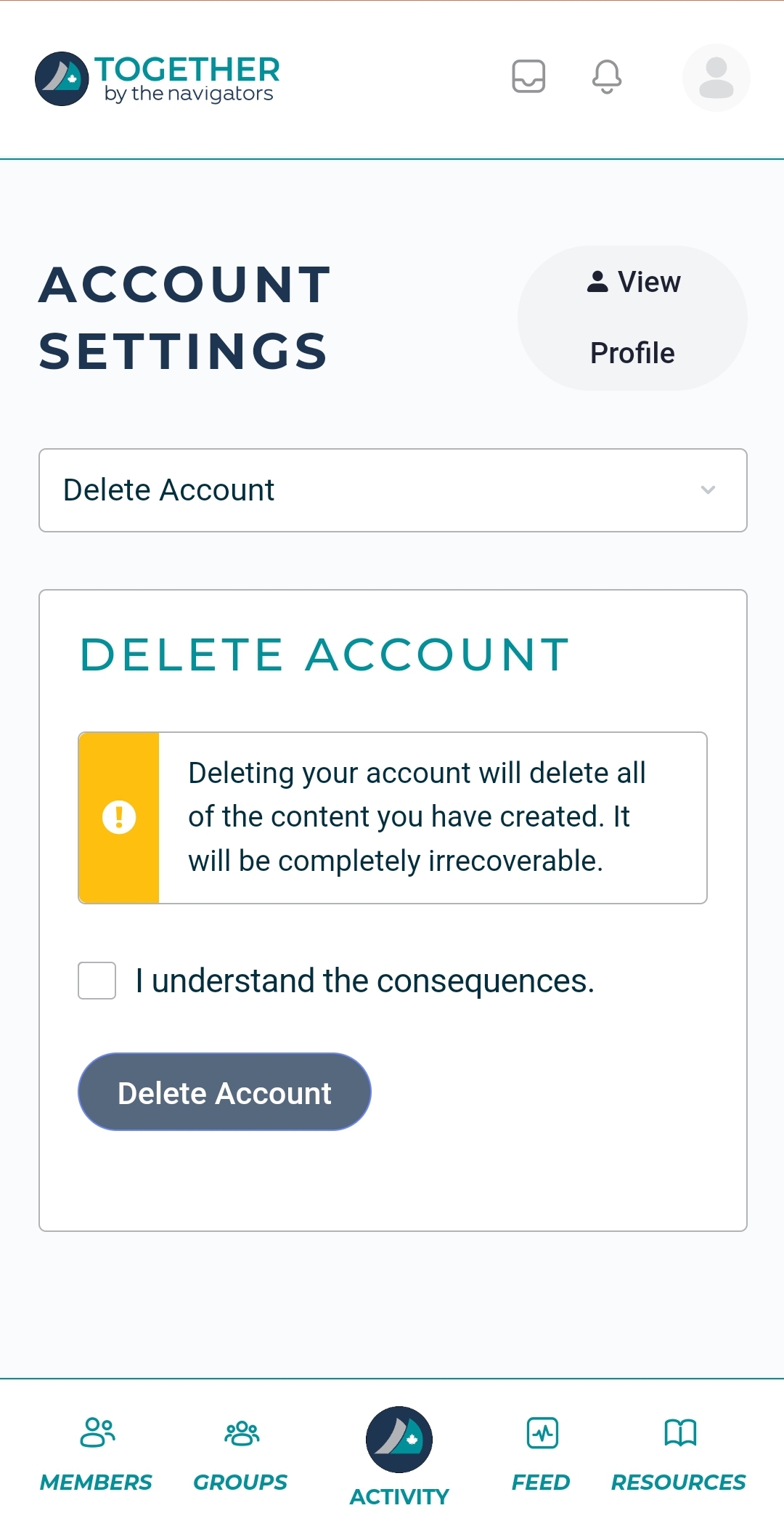How to delete your account
Deleting your account is very simple. Once your account is deleted, no information about you will remain in our system. Resources that you have subscribed to or have purchased will no longer be associated with your account. This is an unrecoverable process, so be sure that you understand what you are doing.
To delete your account, follow these steps:
1. Sign into your account
You can sign into your account from the Together App or online at app.navigators.ca.
Click the Sign In Button on the top right.
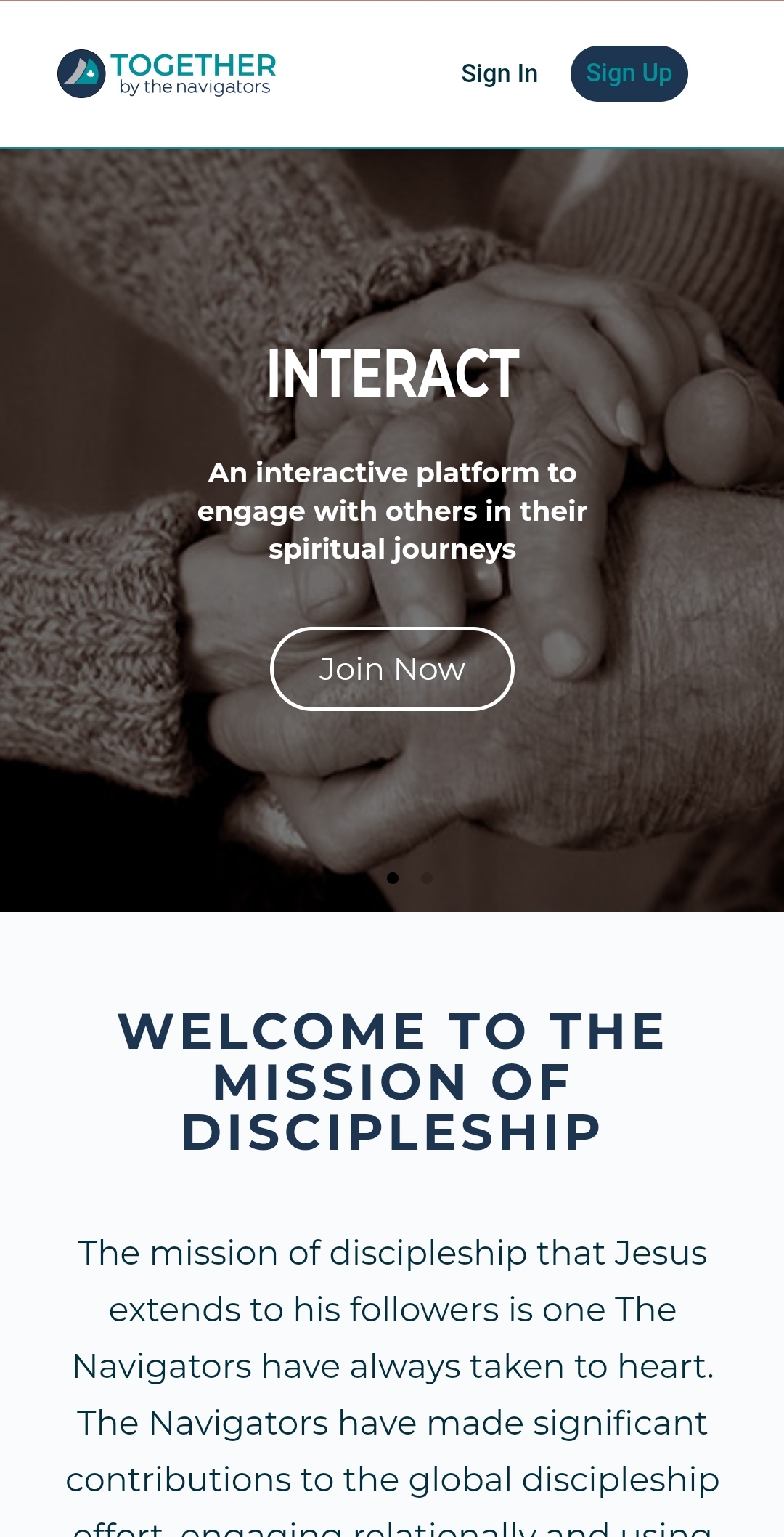
2. Select your account options
Once you have signed in, click on your avatar on the top right and select My Account.
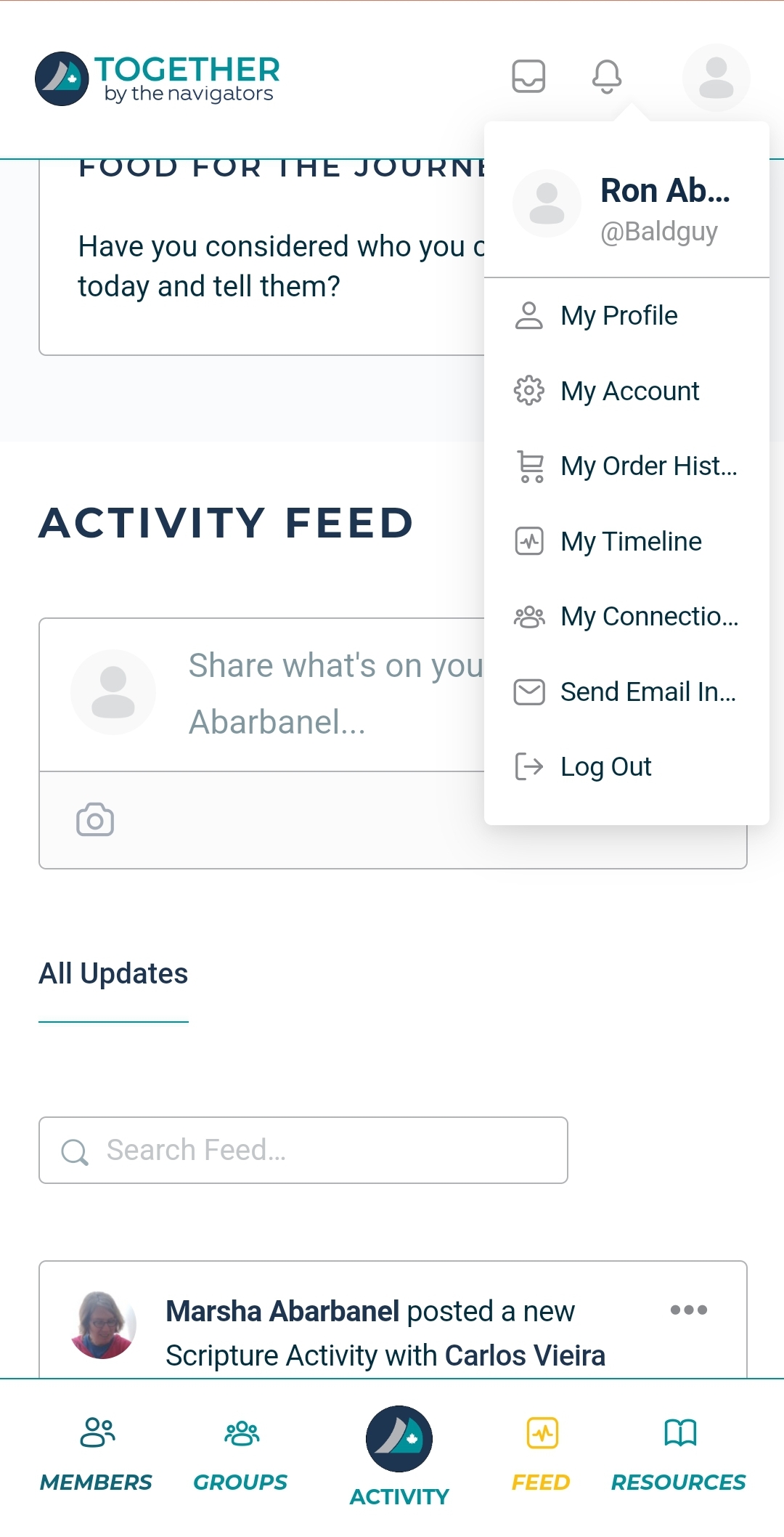
3. Select the DELETE ACCOUNT OPTION
Click on the drop-down that defaults to Login Information.
Then select Delete Account.
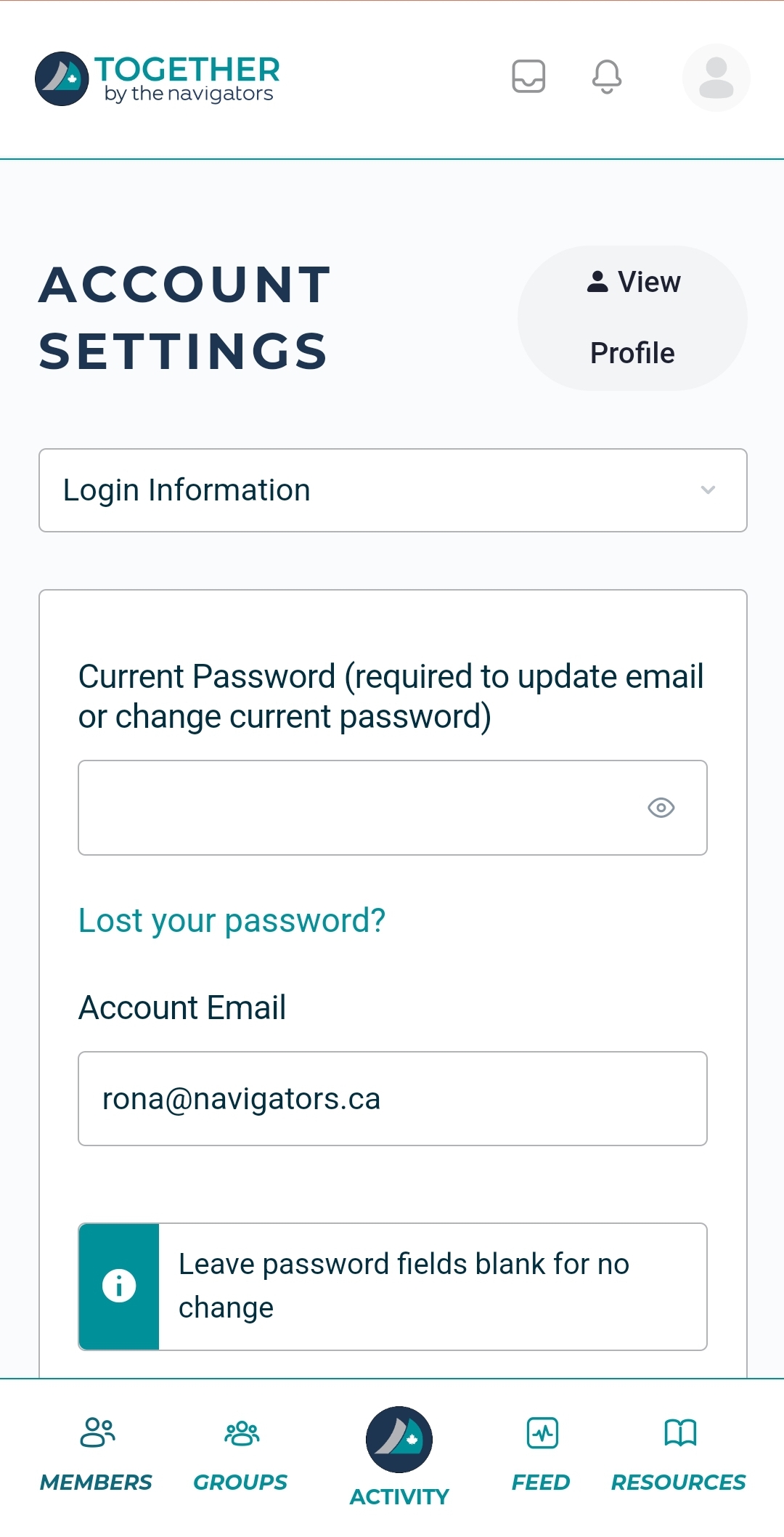
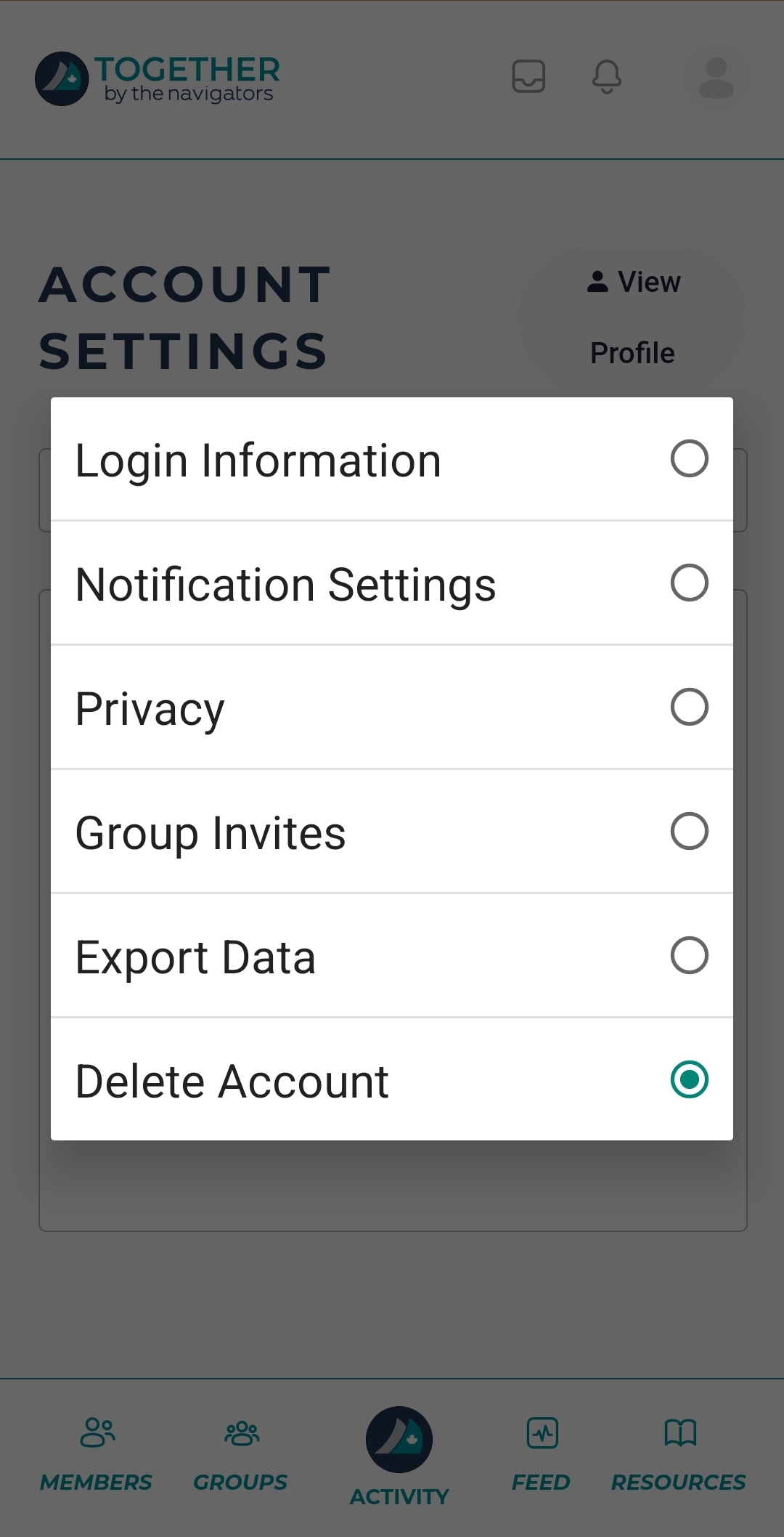
4. Delete your Account
Check the box I understand the consequences.
And then click the Delete Account Button.